How to Use Ubersuggest for Keyword Research: A Complete Guide
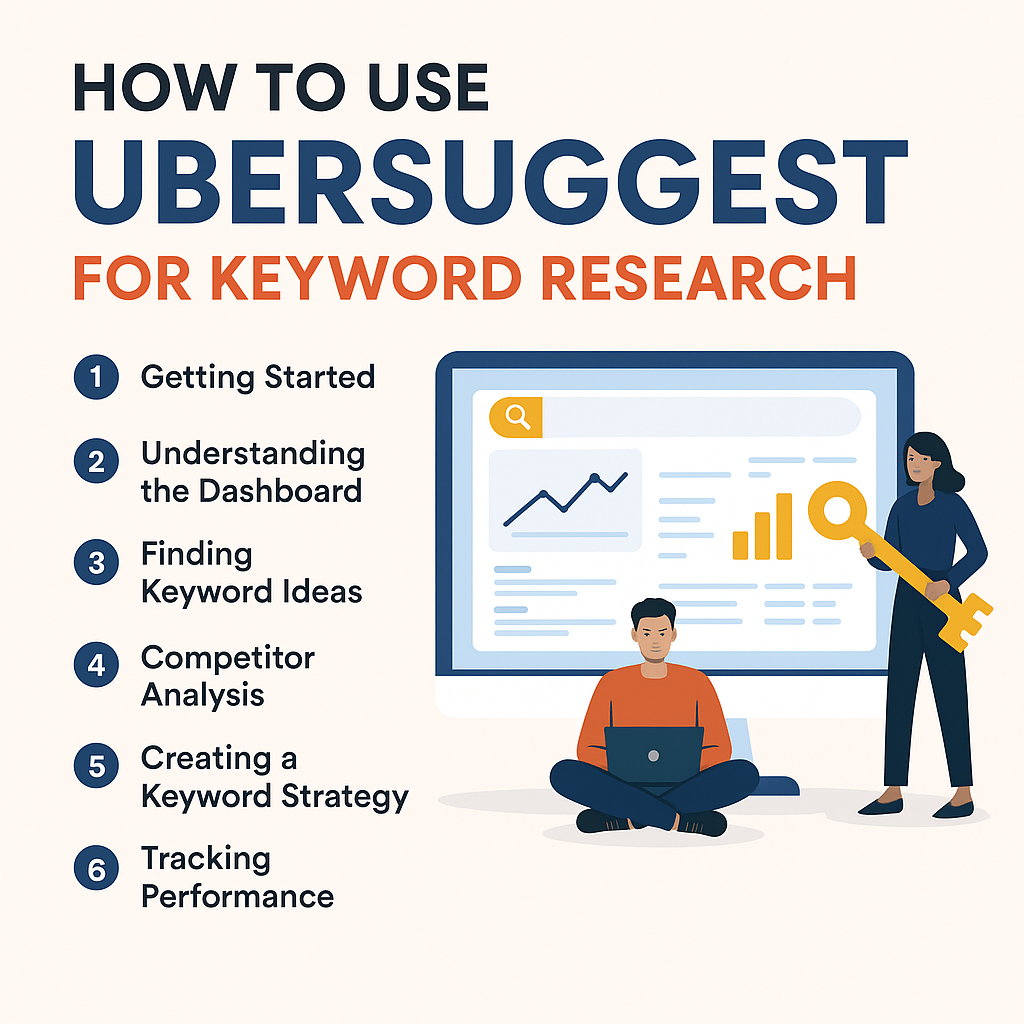
If you’re looking for a simple yet powerful way to boost your website’s SEO, Ubersuggest might just become your best friend. Developed by Neil Patel, it’s one of the most popular free SEO tools that helps you uncover the exact terms your audience is searching for, analyze keyword competition, and find content ideas that can drive more organic traffic.
In this Ubersuggest guide, you’ll learn everything step by step — from keyword research to competitor analysis — with practical tips you can use right away.
How to Use Ubersuggest for Keyword Research
If you’re wondering how to use Ubersuggest for keyword research, it’s easier than you think.
Follow this quick step-by-step tutorial:
Go to Ubersuggest.com.
Enter a topic or keyword related to your niche (like “best SEO tools”).
Click on Search and check the results.
Look at:
Search Volume: How many people search for this term monthly.
SEO Difficulty (SD): How hard it is to rank for it.
Paid Difficulty (PD): Useful if you plan to run ads.
CPC (Cost per Click): Helps you find monetizable keywords.
Then scroll down to see Keyword Ideas and Content Ideas.
You can even export the list or filter by:
Country
Search intent (Informational, Commercial, etc.)
SEO difficulty
This makes Ubersuggest keyword research super beginner-friendly — no complex dashboards or jargon, just actionable data.
Ubersuggest Guide – Your All-in-One SEO Toolkit
If you’re new to SEO or keyword research, this Ubersuggest guide will help you understand everything from finding the right keywords to analyzing competitors.
Ubersuggest by Neil Patel is one of the simplest tools that gives you data on search volume, keyword difficulty, backlinks, and even content ideas that are already ranking on Google.
Whether you run a blog, an eCommerce site, or a digital marketing agency, Ubersuggest helps you:
Discover profitable keywords for your niche
Track your website’s SEO performance
Analyze what’s working for your competitors
Get content ideas that actually drive traffic
If you’ve been searching for an easy and free SEO solution — this Ubersuggest guide is your starting point.
Why Keyword Research Matters in SEO
Before we dive into the Ubersuggest tutorial, let’s revisit why keyword research is so important:
- Drives targeted traffic – You attract visitors who are already searching for what you offer.
- Improves conversions – Right keywords often convert better than random traffic.
- Helps beat competition – Finding low-competition keywords helps you outrank bigger sites.
In short, keyword research is the foundation of SEO success — and Ubersuggest makes it easy.
Step 1: Accessing Ubersuggest
- Visit Ubersuggest.com
- Sign in with your Google account to save projects.
- Free users get 3 searches per day, which is great for beginners.
This first step is simple, but it’s where every Ubersuggest keyword research journey begins.
Step 2: Enter Your Seed Keyword
The seed keyword is the starting topic.
Example: If you run a cooking blog, your seed keyword might be “best chocolate cake recipe.”
When you enter it, choose:
- Language/Region – target your market.
- Search Type – Web, YouTube, News, or Images.
Step 3: Analyzing Keyword Overview
Ubersuggest shows you:
- Search Volume – Average monthly searches.
- SEO Difficulty (SD) – Ranking difficulty.
- Paid Difficulty (PD) – Ads competition.
- Cost Per Click (CPC) – Useful if you run Google Ads.
Example: “best chocolate cake recipe” → 27K monthly searches, SD 25 (easy to rank).
This insight is the heart of every how to use Ubersuggest for keyword research tutorial.
Step 4: Exploring Keyword Suggestions
Click Keyword Ideas to unlock:
- Related keywords
- Questions (“How to use Ubersuggest?”)
- Prepositions (“Ubersuggest for SEO”)
- Comparisons (“Ubersuggest vs Google Keyword Planner”)
This is why many call it the ultimate Ubersuggest SEO and keyword discovery tool.
Step 5: Filtering for Low Competition Keywords
Pro Tip:
Use the filter (SD under 35) to find low-competition opportunities.
Perfect for new sites to rank faster.
Step 6: Competitor Keyword Analysis
One of the best features of Ubersuggest:
- Enter a competitor’s domain.
- See the exact keywords they rank for.
- Spot gaps where you can create better content.
Example: If a competitor ranks for “easy vegan brownies”, you can create a more detailed article to outrank them.
Step 7: Tracking Your Keywords
After picking your keywords:
- Add them to Rank Tracking.
- Monitor positions over time.
- Adjust your content strategy.
This is where your Ubersuggest tutorial becomes actionable.
Fresh Content SEO Update — Why It Matters in 2025
One of the biggest changes in Google’s 2025 SEO updates is the growing importance of fresh content.
Google now prioritizes websites that regularly update and publish new, relevant, and high-quality information. This means if your site hasn’t been updated in months, you could lose visibility — even if your content was once ranking well.
Here’s how to stay ahead of the “fresh content” SEO update:
Update existing blogs every 2–3 months with new stats, images, or examples.
Add new subtopics like case studies, FAQs, or recent data (just like you’re doing now).
Use tools like Ubersuggest’s Content Ideas feature to find topics that are trending.
Pro Tip: Google loves freshness when it’s useful. Don’t just rewrite; add new value each time.
Ubersuggest vs Other Keyword Research Tools
While Ubersuggest is one of the most beginner-friendly SEO tools, it’s worth comparing it with other popular platforms to understand where it stands. Many new bloggers or small business owners hesitate to invest in expensive SEO tools like Ahrefs or SEMrush. That’s where Ubersuggest offers a strong balance of affordability and features.
Here’s a breakdown of how Ubersuggest compares with some well-known alternatives:
Comparison Table: Ubersuggest vs Competitors
| Feature / Tool | Ubersuggest | Google Keyword Planner | AnswerThePublic | Ahrefs | SEMrush |
|---|---|---|---|---|---|
| Free Version | ✅ Yes (3 searches/day) | ✅ Yes, but limited to ads data | ✅ Yes (limited daily) | ❌ No free version | ❌ No free version |
| Keyword Suggestions | ✅ Extensive (related, questions, comparisons) | ✅ Yes, but mainly for paid ads | ✅ Question-focused | ✅ Very detailed | ✅ Very detailed |
| Search Volume Data | ✅ Monthly volume estimates | ✅ Accurate (ads-focused) | ❌ No exact volume | ✅ Accurate & detailed | ✅ Accurate & detailed |
| SEO Difficulty Score | ✅ Yes, beginner-friendly | ❌ Not available | ❌ No | ✅ Yes, advanced | ✅ Yes, advanced |
| Competitor Analysis | ✅ Basic domain analysis | ❌ No | ❌ No | ✅ Very strong | ✅ Very strong |
| Content Ideas | ✅ Blog post + SEO suggestions | ❌ No | ✅ Based on questions | ❌ No | ✅ Topic research tool |
| Ease of Use | ✅ Very simple for beginners | ❌ Complex, made for advertisers | ✅ Easy, creative visualization | ❌ Steeper learning curve | ❌ Steeper learning curve |
| Pricing | ✅ Free + Affordable paid plans | ✅ Free | ✅ Free/Paid | ❌ Expensive ($99+/mo) | ❌ Expensive ($119+/mo) |
Key Takeaways from the Comparison
Ubersuggest vs Google Keyword Planner
Google Keyword Planner is mainly designed for advertisers, so it’s not ideal for SEO beginners.
Ubersuggest, on the other hand, is tailored for SEO + content creators, making it more practical for bloggers.
Ubersuggest vs AnswerThePublic
AnswerThePublic is great for brainstorming question-based content ideas, but it doesn’t provide search volume or keyword difficulty.
Ubersuggest offers both creative ideas and SEO data, making it more complete.
Ubersuggest vs Ahrefs/SEMrush
Ahrefs and SEMrush are considered premium SEO suites — excellent for agencies or professionals who need advanced tracking, backlinks, and competitive research.
However, they can be too expensive for beginners.
Ubersuggest provides a budget-friendly alternative with enough features to get started.
Why Choose Ubersuggest as a Beginner?
If you’re new to SEO, Ubersuggest is less overwhelming compared to Ahrefs or SEMrush.
It balances keyword discovery, competitor insights, and content ideas in one place.
Affordable pricing means you don’t need to spend $100+ every month just to find keywords.
It’s one of the easiest tools to learn, which is why many bloggers start with a complete Ubersuggest tutorial before moving on to more advanced platforms.
Extra Tips for Using Ubersuggest Effectively
- Focus on long-tail keywords – Easier to rank.
- Use question keywords – Great for FAQs & featured snippets.
- Combine data with Google Trends – Spot seasonal spikes.
- Always check search intent – Informational vs commercial.
Case Study: How One Blog Used Ubersuggest
A blogger targeted “best budget DSLR cameras for beginners” (2,900 searches/month, SD 21).
- Within 3 months → Page 1 ranking
- Result: 1,200 visitors/month
- Monetization: Affiliate links ($250/month from 1 article)
Proof that following a solid Ubersuggest guide works.
FAQs About Ubersuggest
Q1. How to use Ubersuggest?
Simply enter your keyword, check search volume & difficulty, then explore suggestions.
Q2. What is Ubersuggest keyword research?
It’s the process of finding search terms, analyzing their volume & competition, and creating content to rank.
Q3. Is there a complete Ubersuggest tutorial for beginners?
Yes, this article is a step-by-step Ubersuggest tutorial that covers everything you need.
Conclusion: Start Using Ubersuggest Today
Ubersuggest is more than just a tool — it’s like a personal SEO assistant. From keyword ideas to competitor insights, it helps you create content that actually ranks.
If you haven’t tried it yet, start with the free version. Combine it with consistent content, and you’ll see a big boost in organic traffic.
#ubersuggest guide
#how to use ubersuggest for keyword research
#ubersuggest tutorial #how to use ubersuggest #ubersuggest for keyword research #ubersuggest SEO and keyword discovery
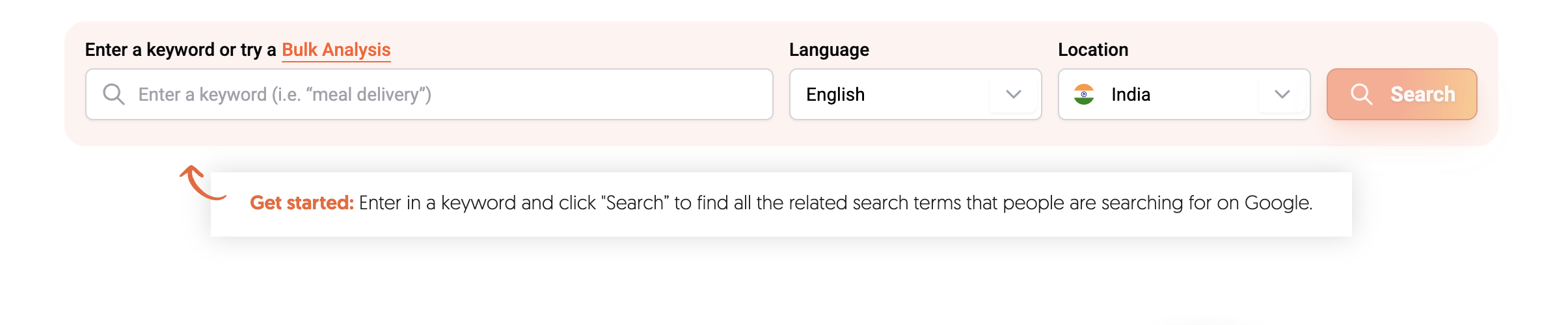
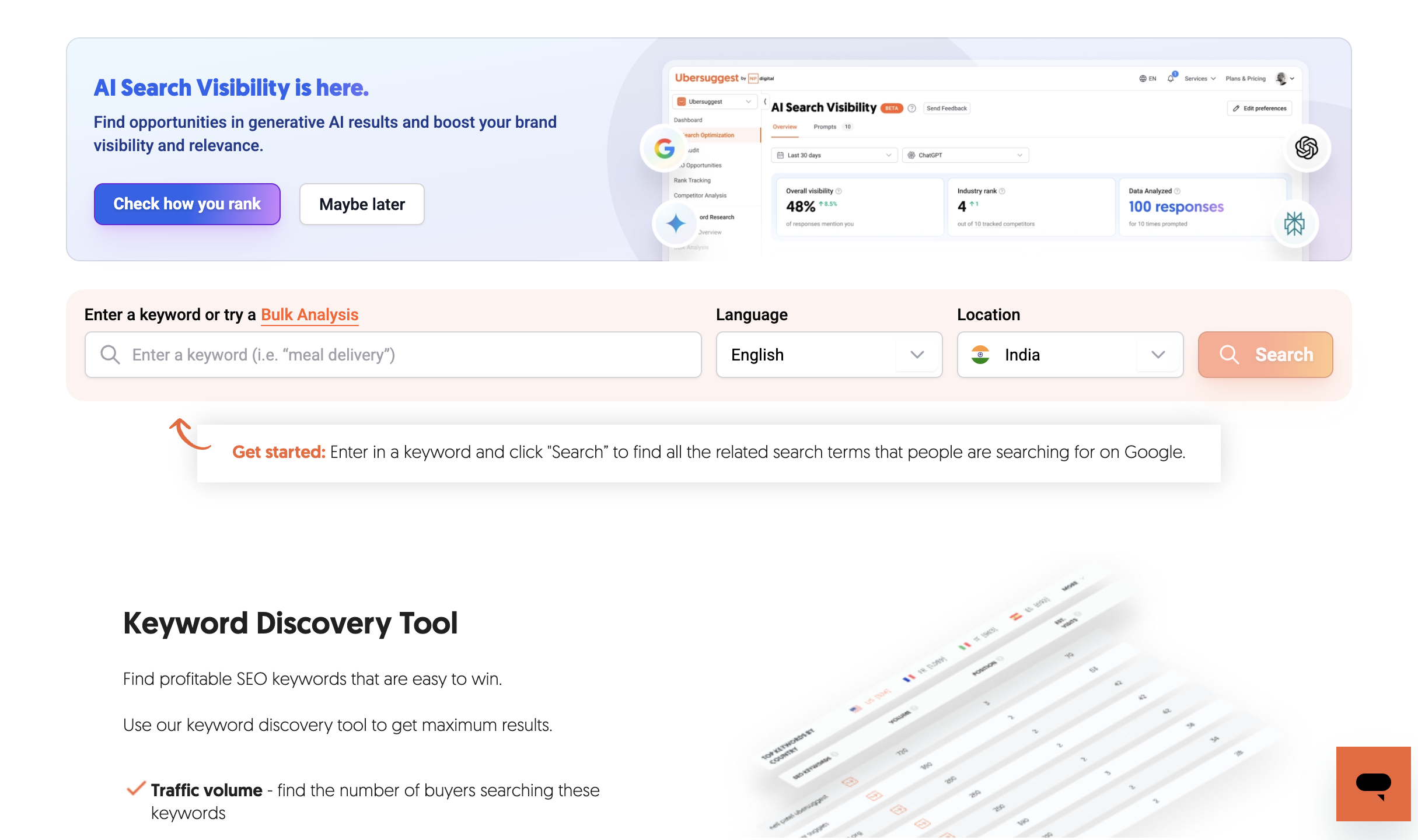
2 Responses